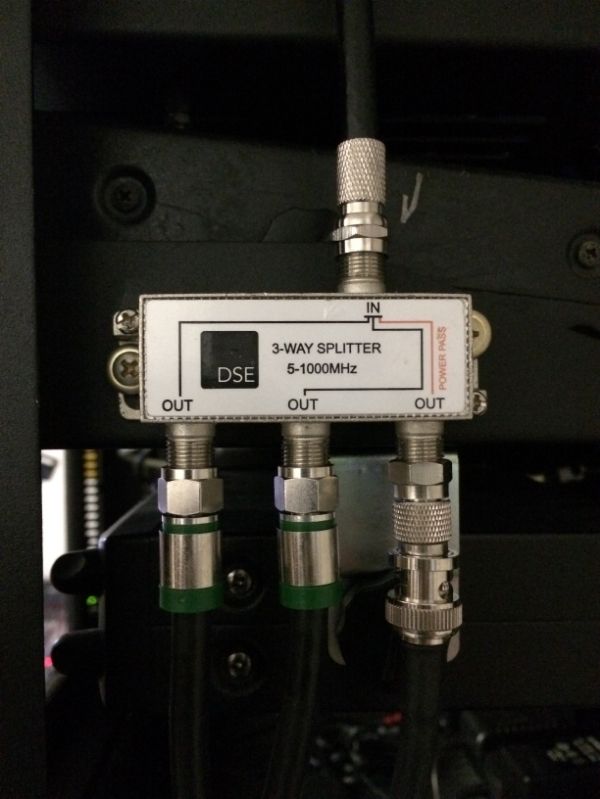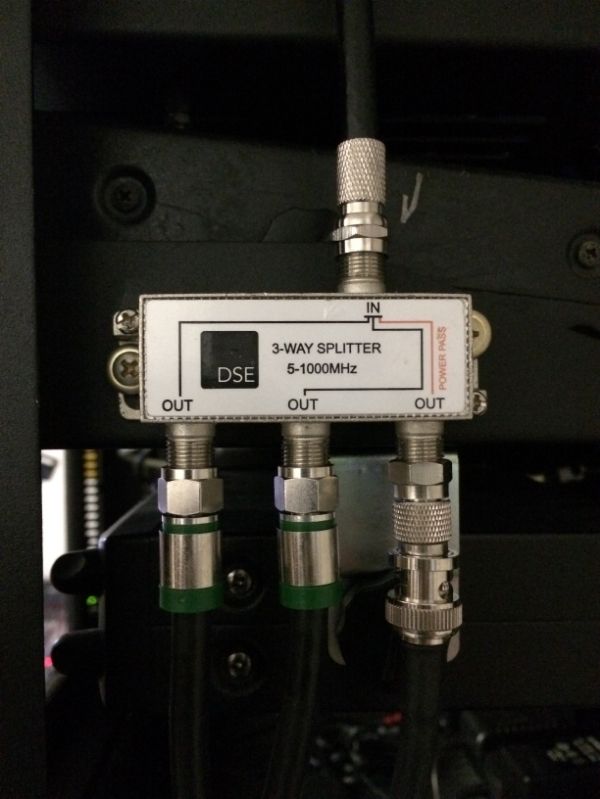Page 1 of 1
Check out My PDW Setup
Posted: Thu Feb 26, 2015 12:01 pm
by comport1
Hey Guys
Just thought i'd share with you my PDW setup.
Using 2 UBC355XLT, Running 2 x PDW on Windows XP, on a Dell GX620 with Dual Monitor Output! (Can't kill it!) (1 PDW is using Slicer Comport 148.6375 & 1 on Audio on Soundcard on 148.5625 100% decode on both all day everyday! Backup on UPS for Computer, and Scanners Auto Switch to Battery backup in case of mains failure.
Below is the Server Cabinet with the Scanners.



Dual Monitors below: Left for 148.6375 & Right for 146.5625

The Antenna: Since all Digital TV has now gone FULL UHF, plenty of VHF TV Antennas now useless! Not for this setup, A recycled VHF TV Yagi Antenna, which works great! Fed with RG-6 QUAD CORE Coax. Also used as the AIS Reciever antenna as well. See below


Below is the splitter going to both scanners and AIS Reciever.
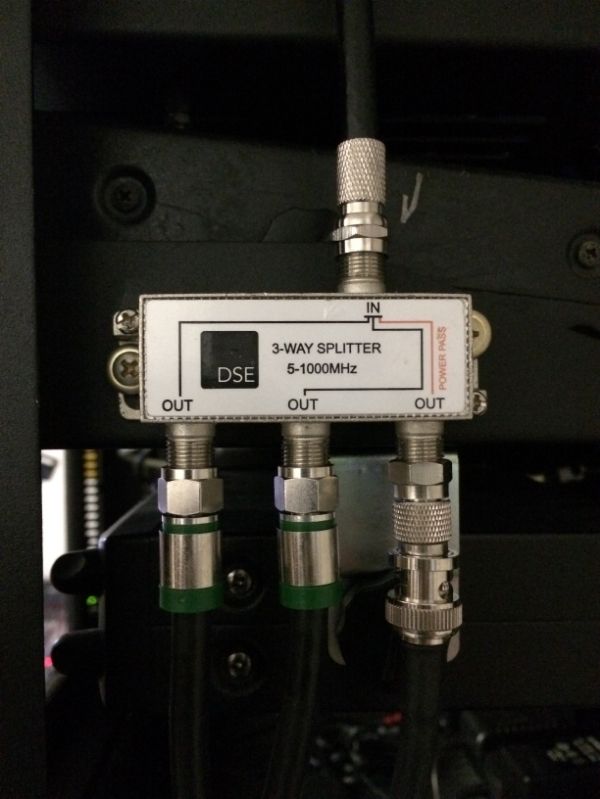
Well I hope you enjoyed!!
Cheers
Comport1
Re: Check out My PDW Setup
Posted: Thu Feb 26, 2015 1:16 pm
by chainz
Not a bad setup, But I would perfer using a usb rtl-sdr device, only 30 bucks and can do 2 signals at once on 2 different frequencys.
Re: Check out My PDW Setup
Posted: Thu Feb 26, 2015 3:26 pm
by railsquad77
Nice
Re: Check out My PDW Setup
Posted: Thu Feb 26, 2015 4:11 pm
by Xstream003
Nice setup mate!
Re: Check out My PDW Setup
Posted: Thu Feb 26, 2015 7:26 pm
by Scannersplitterguy
That's what I like to see - a neat, well laid out setup.

Re: Check out My PDW Setup
Posted: Thu Feb 26, 2015 11:27 pm
by Gearbox92
Very nice! I'm interested to know if you've tried running multiple instances of pdw using virtual comports? I have given it a go with no luck yet.
Also have you set up email notifications or similar for when you aren't around?
Thanks!

Re: Check out My PDW Setup
Posted: Fri Feb 27, 2015 9:25 pm
by comport1
Scannersplitterguy wrote:That's what I like to see - a neat, well laid out setup.

Thanks for the comment. Oh, and using your Cable I purchased from you too!! Well done, I have bought several off you over the years, and never had thing go wrong with them... I also have a remote access PDW setup as well, from nearly 1000k's from my location... I will also put some info and photos up of that soon.....also running your cable!

Cheers
Re: Check out My PDW Setup
Posted: Fri Feb 27, 2015 9:31 pm
by comport1
Gearbox92 wrote:Very nice! I'm interested to know if you've tried running multiple instances of pdw using virtual comports? I have given it a go with no luck yet.
Also have you set up email notifications or similar for when you aren't around?
Thanks!

Hi Gearbox, I have never tried that, but I find this is working well. I have the FSK Cable from Scannersplitterguy running into the Comport as Slicer, and the other scanner, just straight audio in, no DISC Tap, and works fine...Like I said, 100% decode success all day everyday. To be honest, i have Never Used a Disc Tap yet, althought my UBC9000XLT has installed, and i was going to install a Disc Tap into a UBC355XLT, nut that was only if i was going to have decode problems...I have been using PDW since it's early days. Enjoying more and more everyday.
Keep an eye out, I will post my remote access PDW as well...
And a BIG YES to email notifications. They work a treat, using them all the time. Straight to the Phone / ipad etc etc
Cheers
Re: Check out My PDW Setup
Posted: Sat Feb 28, 2015 4:12 pm
by Gearbox92
comport1 wrote:Gearbox92 wrote:Very nice! I'm interested to know if you've tried running multiple instances of pdw using virtual comports? I have given it a go with no luck yet.
Also have you set up email notifications or similar for when you aren't around?
Thanks!

Hi Gearbox, I have never tried that, but I find this is working well. I have the FSK Cable from Scannersplitterguy running into the Comport as Slicer, and the other scanner, just straight audio in, no DISC Tap, and works fine...Like I said, 100% decode success all day everyday. To be honest, i have Never Used a Disc Tap yet, althought my UBC9000XLT has installed, and i was going to install a Disc Tap into a UBC355XLT, nut that was only if i was going to have decode problems...I have been using PDW since it's early days. Enjoying more and more everyday.
Keep an eye out, I will post my remote access PDW as well...
And a BIG YES to email notifications. They work a treat, using them all the time. Straight to the Phone / ipad etc etc
Cheers
Thanks for sharing your setup! I have a similar one. Same FSK cable from scannersplitterguy into the comport, only an indoor antenna so the decode rate fluctuates anywhere between 80% and 98% but still works very well. I also use a Remote Desktop app on my phone to access the computer as well as email notifications.
Out of curiosity, what do you primarily use the decoder for? Work/play?
Re: Check out My PDW Setup
Posted: Tue Mar 03, 2015 9:36 pm
by astro_boy1
What is the two silver boxes on the left with the coax running to them?
Re: Check out My PDW Setup
Posted: Wed Mar 04, 2015 6:42 pm
by comport1
Gearbox92 wrote:
Out of curiosity, what do you primarily use the decoder for? Work/play?
Mainly play, as part of my Scanning Hobby.. but very useful as a Volunteer as well! So, you could say both work & play

Re: Check out My PDW Setup
Posted: Wed Mar 04, 2015 6:44 pm
by comport1
astro_boy1 wrote:What is the two silver boxes on the left with the coax running to them?
Hey Astro
The Top Box is a NASA AIS Receiver for Ship movements/tracking...into ShipPlotter
The bottom Silver Box is an ADS-B Receiver (Beast) for plane tracking...into PlanePlotter
Cheers
Re: Check out My PDW Setup
Posted: Thu Mar 05, 2015 12:15 pm
by comport1
Hey Folks
I have also posted a Remote Access PDW setup below....check it out
 http://www.aussiescanners.com.au/forum/ ... =67&t=7042
http://www.aussiescanners.com.au/forum/ ... =67&t=7042
Cheers
Re: Check out My PDW Setup
Posted: Tue Mar 10, 2015 7:57 pm
by fire_rescue
awesome setup
Re: Check out My PDW Setup
Posted: Fri Dec 23, 2016 8:00 pm
by Blake
That is a very, VERY nice setup mate.
I absolutely love it.
I may just have to copy some ideas

Cheers.
Re: Check out My PDW Setup
Posted: Fri Dec 23, 2016 10:42 pm
by Phantom
Wow, talk about bring up an old topic!
Re: Check out My PDW Setup
Posted: Sat Dec 24, 2016 7:14 am
by Blake
Phantom wrote:Wow, talk about bring up an old topic!
Yep.

'Holy thread resurrection Batman'


Re: Check out My PDW Setup
Posted: Mon Jan 30, 2017 5:41 pm
by comport1
Blake wrote:That is a very, VERY nice setup mate.
I absolutely love it.
I may just have to copy some ideas

Cheers.
Thanks for that! Yep, i am currently upgrading this setup, and you can follow my progress at this thread below...
http://www.aussiescanners.com.au/forum/ ... =67&t=7798
Cheers
Re: Check out My PDW Setup
Posted: Mon Jan 30, 2017 8:17 pm
by Blake
Cheers for that comport,
more PDW porn for me to look at.

Keen to follow your setup.