Cookie Issues
- bodyguard
- Registered User
- Posts: 1210
- Joined: Fri Aug 31, 2007 7:54 pm
- Location: Brisbane, QLD
Cookie Issues
seems the cookies arent saving with the new forums
I have to keep logging in even to post a message
Doesnt look like its very firefox friendly either in the way it manages cookies etc
I have to keep logging in even to post a message
Doesnt look like its very firefox friendly either in the way it manages cookies etc
Cheers
BG
UBC9000XLT, UBCT8, BCT15X, UBC92XLT, Kenwood R-5000, PSR-410 , KG-UVD1P
BG
UBC9000XLT, UBCT8, BCT15X, UBC92XLT, Kenwood R-5000, PSR-410 , KG-UVD1P
- rochedalescan
- Founder
- Posts: 1632
- Joined: Fri Jun 01, 2007 5:08 pm
- Location: Brisbane
- Contact:
Re: cookies
They had to be changed, try clearing your cookies and temporary files etc and it should be fine.
Shane Logan
Aussiescanners Founder
Australia's Premier Communications forum!
~ Please contact Phil for administration enquiries ~
Aussiescanners Founder
Australia's Premier Communications forum!
~ Please contact Phil for administration enquiries ~
- bodyguard
- Registered User
- Posts: 1210
- Joined: Fri Aug 31, 2007 7:54 pm
- Location: Brisbane, QLD
Re: cookies
have deleted all cookies & temp files, still the same problem
Cheers
BG
UBC9000XLT, UBCT8, BCT15X, UBC92XLT, Kenwood R-5000, PSR-410 , KG-UVD1P
BG
UBC9000XLT, UBCT8, BCT15X, UBC92XLT, Kenwood R-5000, PSR-410 , KG-UVD1P
- bananaman
- Registered User
- Posts: 137
- Joined: Tue Mar 10, 2009 10:45 pm
- Location: Ipswich Motorway, Goodna
Re: cookies
If you scroll all the way to the bottom page you will see DELETE ALL BOARD COOKIES 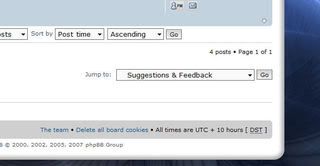 Click it. Then log back in as normal and it should be fine!
Click it. Then log back in as normal and it should be fine!
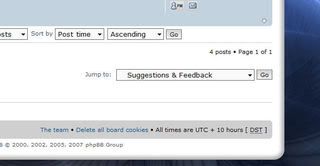 Click it. Then log back in as normal and it should be fine!
Click it. Then log back in as normal and it should be fine!-
Daniel
- Registered User
- Posts: 298
- Joined: Fri Nov 23, 2007 10:04 pm
Re: cookies
This happened too me seems to be sorted now...who sent me the PM recently? Just PM now it was deleted when I couldnt log in so I dont know who it was...
Daniel.
Daniel.
Daniel
- bodyguard
- Registered User
- Posts: 1210
- Joined: Fri Aug 31, 2007 7:54 pm
- Location: Brisbane, QLD
Re: cookies
hmmm still no go
its doing it in IE 8 as well as firefox
its doing it in IE 8 as well as firefox
Cheers
BG
UBC9000XLT, UBCT8, BCT15X, UBC92XLT, Kenwood R-5000, PSR-410 , KG-UVD1P
BG
UBC9000XLT, UBCT8, BCT15X, UBC92XLT, Kenwood R-5000, PSR-410 , KG-UVD1P
-
alinco21
- Senior Member
- Posts: 703
- Joined: Sat Jun 02, 2007 5:27 pm
- Location: Earth around the Gold Coast Area.
- Stretch
- Forum Manager
- Posts: 3528
- Joined: Thu Aug 09, 2007 8:29 pm
- Location: Gold Coast
- Contact:
Re: cookies
Paul,
I had that problem where I logged in and then clicked to go back to the forums and it logged me out again.
I deleted the board cookies, the IE cookies and the temporary internet files and it finally worked.
I had that problem where I logged in and then clicked to go back to the forums and it logged me out again.
I deleted the board cookies, the IE cookies and the temporary internet files and it finally worked.
Mitch Rogers
- bodyguard
- Registered User
- Posts: 1210
- Joined: Fri Aug 31, 2007 7:54 pm
- Location: Brisbane, QLD
Re: cookies
hmm thats not working for me either,Stretch wrote:Paul,
I had that problem where I logged in and then clicked to go back to the forums and it logged me out again.
I deleted the board cookies, the IE cookies and the temporary internet files and it finally worked.
guess we are just elite Paul, its the site it doesn't want us hanging around
All other sites are working 100% fine but this one
Cheers
BG
UBC9000XLT, UBCT8, BCT15X, UBC92XLT, Kenwood R-5000, PSR-410 , KG-UVD1P
BG
UBC9000XLT, UBCT8, BCT15X, UBC92XLT, Kenwood R-5000, PSR-410 , KG-UVD1P
- bodyguard
- Registered User
- Posts: 1210
- Joined: Fri Aug 31, 2007 7:54 pm
- Location: Brisbane, QLD
Re: cookies
ok it seems to have fixed my issue here, will test & see if its stays goodRadioGeelong wrote:The . in the cookie has now been removed, so clearing it all once more and trying again won't hurt. I will point out that everything is working from this end, even with the "tester" account in both FF & IE.
thanks
Cheers
BG
UBC9000XLT, UBCT8, BCT15X, UBC92XLT, Kenwood R-5000, PSR-410 , KG-UVD1P
BG
UBC9000XLT, UBCT8, BCT15X, UBC92XLT, Kenwood R-5000, PSR-410 , KG-UVD1P
-
Comint
- Senior Member
- Posts: 1621
- Joined: Sat Mar 22, 2008 5:17 pm
Re: cookies
The saga continues.
After clearing cookies etc so many times that I have lost count, the current situation is as follows:-
I entered the Main Page via http://www.rochedalescan.com and clicked on 'Community forums' on the Main Menu (left column) which links to http://forums.rochedalescan.com and then 'logged in' in the forums. I browsed the forums for a while, then exited Rochedalescan.
I re-entered the Main Page via http://www.rochedalescan.com, clicked on 'Community forums' on the Main Menu (left column), and found that I was still logged-in - Hurrah!
I then went back to the Main Page, and this time clicked on the 'Community forum' button, under the banner, which links to http://www.rochedale.com/forums, and the forums didn't know me. I logged-in again, read one message, then exited RochedaleScan.
I re-entered the Main Page, tried accessing the forums both ways, and was successfull both ways. However, the Main Page doesn't show me logged-in. When I tried to log-in, I got the error message, shown in attached image, and yet the name and password work OK on the Forums. I did not expect to have to log in multiple times.
--
Comint
After clearing cookies etc so many times that I have lost count, the current situation is as follows:-
I entered the Main Page via http://www.rochedalescan.com and clicked on 'Community forums' on the Main Menu (left column) which links to http://forums.rochedalescan.com and then 'logged in' in the forums. I browsed the forums for a while, then exited Rochedalescan.
I re-entered the Main Page via http://www.rochedalescan.com, clicked on 'Community forums' on the Main Menu (left column), and found that I was still logged-in - Hurrah!
I then went back to the Main Page, and this time clicked on the 'Community forum' button, under the banner, which links to http://www.rochedale.com/forums, and the forums didn't know me. I logged-in again, read one message, then exited RochedaleScan.
I re-entered the Main Page, tried accessing the forums both ways, and was successfull both ways. However, the Main Page doesn't show me logged-in. When I tried to log-in, I got the error message, shown in attached image, and yet the name and password work OK on the Forums. I did not expect to have to log in multiple times.
--
Comint
You do not have the required permissions to view the files attached to this post.
- rochedalescan
- Founder
- Posts: 1632
- Joined: Fri Jun 01, 2007 5:08 pm
- Location: Brisbane
- Contact:
Re: cookies
The main page has been disabled for logins etc because that was the source of the problems, just as long as you can log into the forums all should be fine.
Shane Logan
Aussiescanners Founder
Australia's Premier Communications forum!
~ Please contact Phil for administration enquiries ~
Aussiescanners Founder
Australia's Premier Communications forum!
~ Please contact Phil for administration enquiries ~
-
alinco21
- Senior Member
- Posts: 703
- Joined: Sat Jun 02, 2007 5:27 pm
- Location: Earth around the Gold Coast Area.
